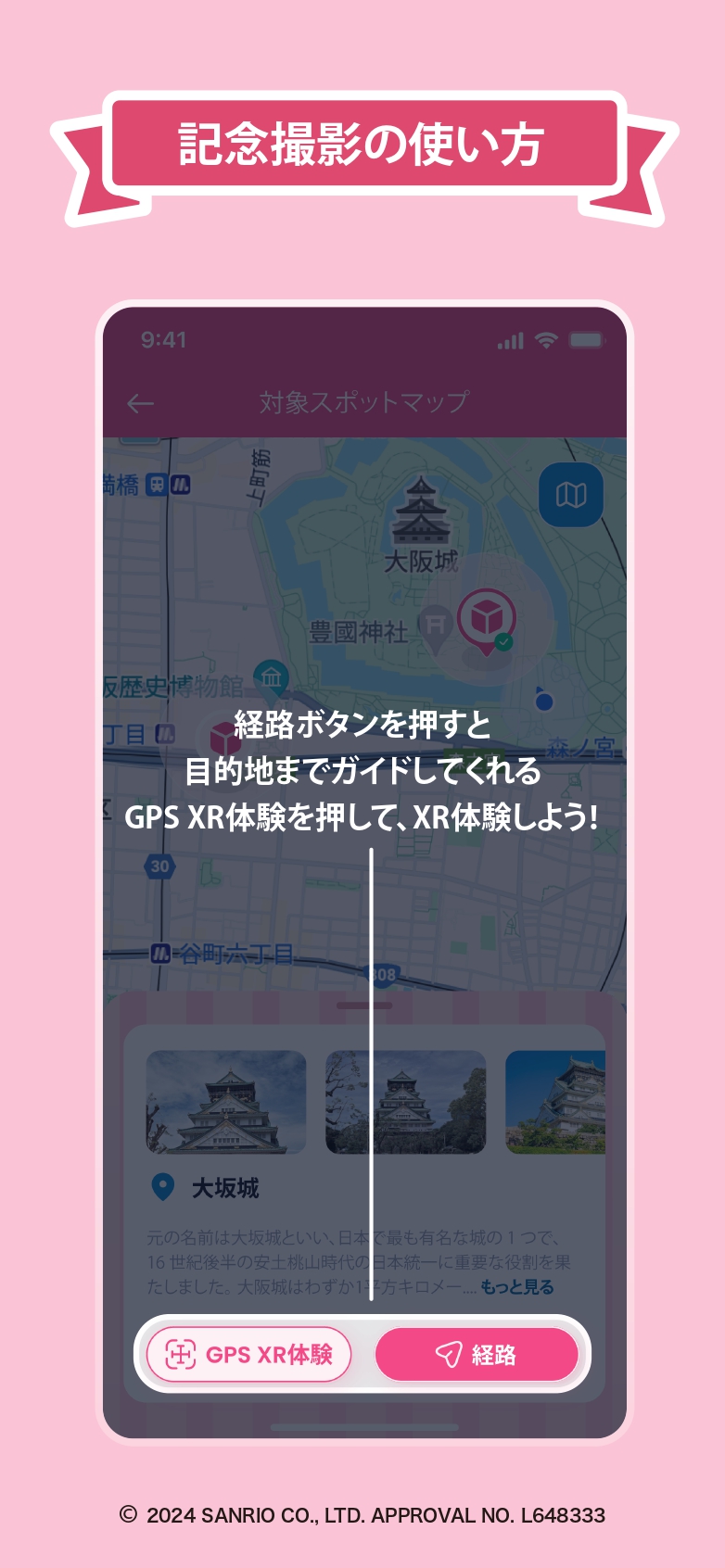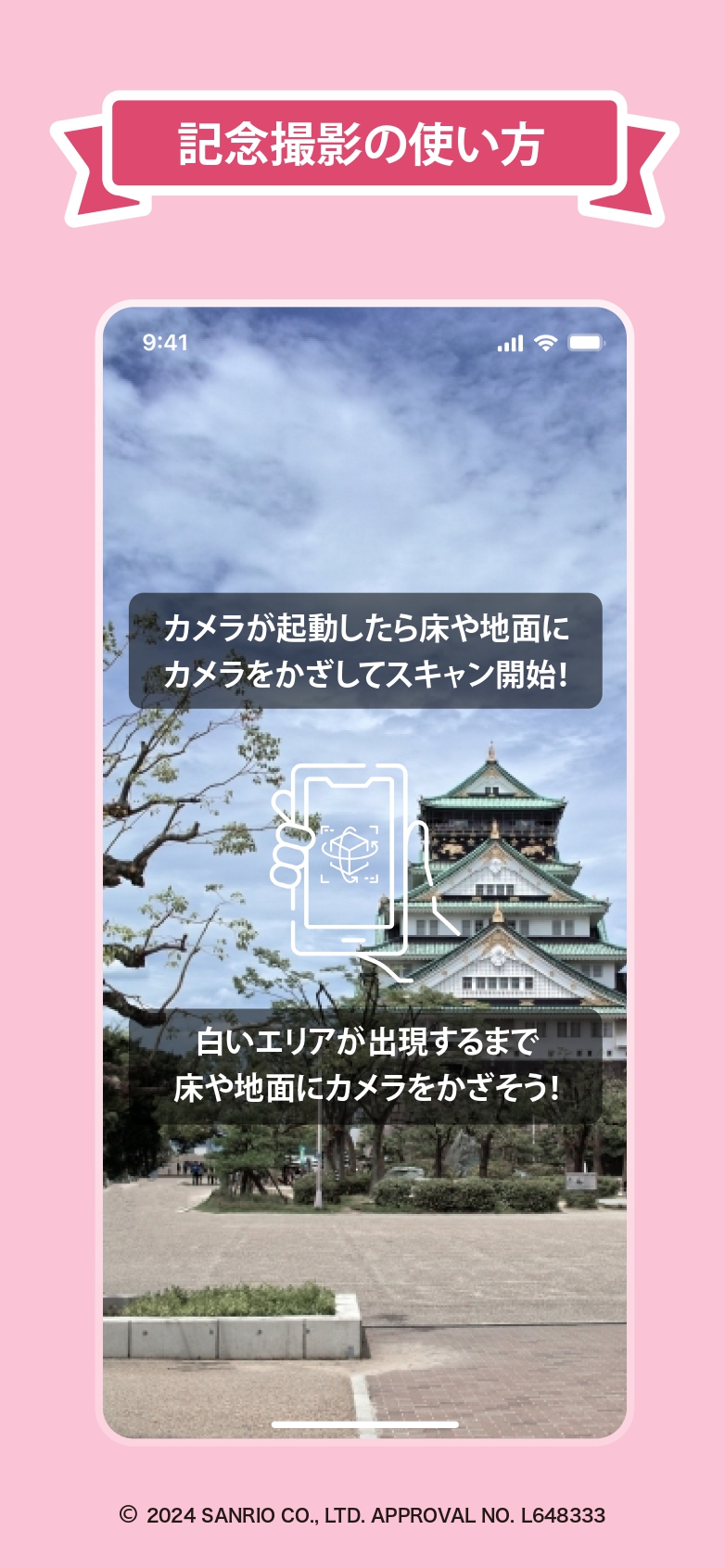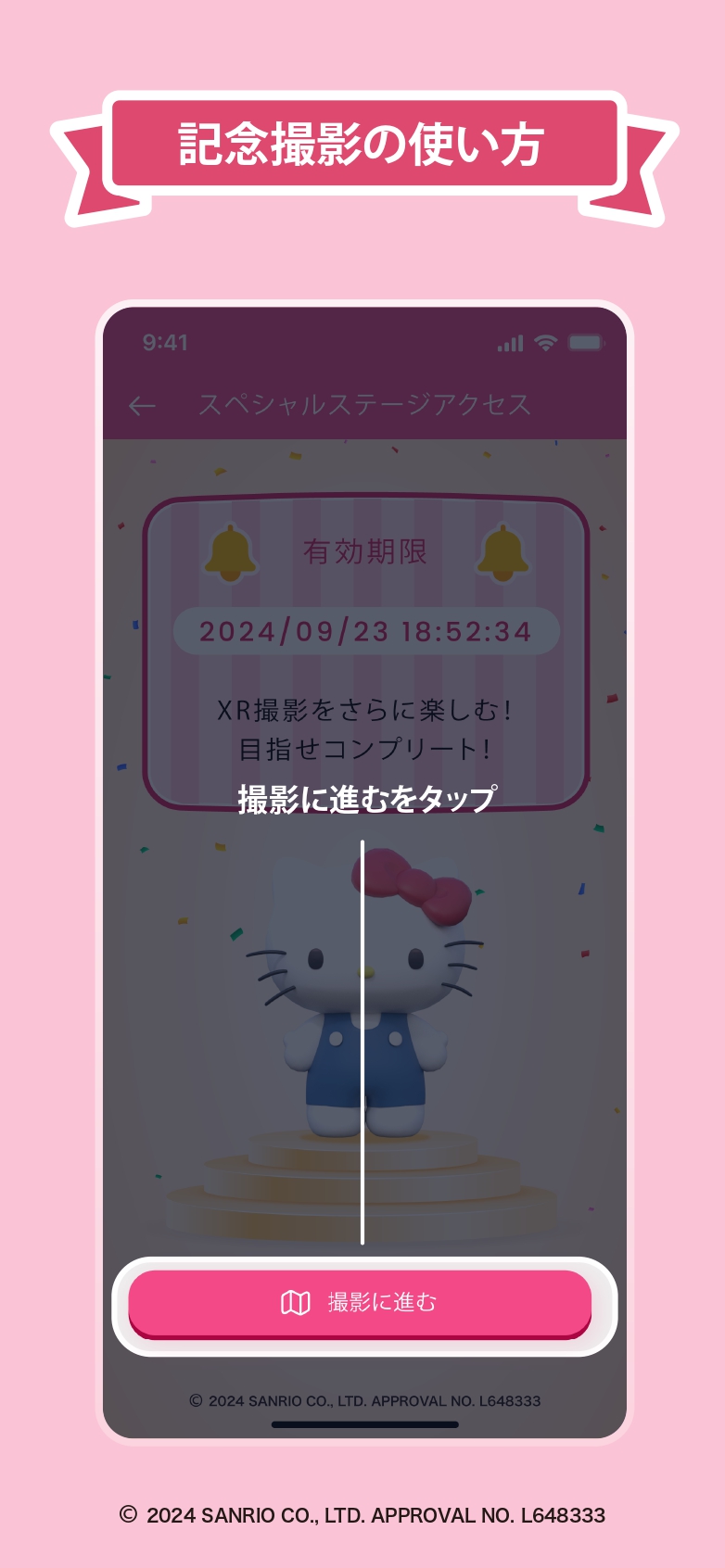ご利用ガイドライン
(1) XR体験(スマートフォンをかざしてもキャラクターが出てこない)が出来ない場合がございます。予めご了承ください
- キャラクターの読み込みには7秒~10秒かかる場合がございます。
-
対象物の読み込みの際に、手ブレが起きていると読み込みできない場合がございます。
できる限り両手でスマートフォンを持って読み取りを行うようにしてください。 - 対象物と表示されているガイドマーカーが同一かご確認ください。また、対象物のガイドマーカーとずれている場合は、読み込みできない場合がございます
-
対象物の読み込みの際に、複数の人やほかの物が映り込んでしまうと、読み込みできない場合がございます。
その際は、一度コンテンツを終了(スワイプ)して、もう一度お試しください。 -
夜間や雨天、曇天、など天候により正しく起動しない場合がございます。
その際は、一度コンテンツを終了(スワイプ)して、もう一度お試しください。 -
携帯電話の電波状況が悪い場合や、高層階などにおいては、正しく起動しない場合がございます。
その際は、一度コンテンツを終了(スワイプ)して、もう一度お試しください。 -
Wi-Fiに接続している場合、読み込みできない場合がございます。
その際は、Wi-Fiとの接続を解除した上で、一度コンテンツを終了(スワイプ)して、もう一度お試しください。 -
携帯電話の通信速度制限がかかっている場合、読み込みできない場合がございます。
その際は、別の携帯電話をお試しください。
(2) 動作検証は十分に行っておりますが、海外の携帯電話や一部の携帯電話(スマートフォン)では、XR機能をご利用いただけない場合がございますので、予めご了承ください。
(3) 7/3リリース以前にアプリをダウンロードされた方は、XR機能が付加されていないため、一旦削除の上、再度ダウンロードをお願いします。
(4) XR体験スポットにおいて、前に人がいて撮影が難しい場合があります。予めご了承ください。
(5) 携帯電話の電波状況が不安定なXR体験スポットがあり、キャラクターが出現しない場合がございます。予めご了承ください。
(6)
以下の施設に於きましては、乗り場エリアの出発時にキャラクターが出現いたします。
また1度撮影し終了すると、キャラクターが出現しませんので、ご注意ください。
(対象)とんぼりリバークルーズ スペシャルXR、HEP FIVE 観覧車 スペシャルXR 帆船型観光船 サンタマリア 船上 スペシャルXR
(7) アプリご利用中は、バッテリーの消費が早くなる場合があります。
(8) アプリご利用中は、データ通信量が大きくなる場合があります。
(9) 歩きスマホは危険です。立ち止まってご利用ください。
(10) アプリ体験中は通行の妨げにならないようご注意ください。
(11) SNSなどに投稿の際、周囲の方が映り込まないようにご配慮をお願いします。
(12) アプリの利用には別途通信料が発生します。
(13) GPS機能搭載のスマートフォンが必要です。常にアプリのGPS設定をONにしてご参加ください。
(14) iOS 12.0 以上、 Android OS 10.0 以上が対応となります。